A while back I wrote a comparison shopping review on the HP 6910p and Dell XT2. When I wrote this review, I was at the time in possession of a Toshiba laptop running Windows Vista Home Premium, which was very near the end of its life. Since then I have moved to Rexburg, experienced Windows 10 full-time, and have also had some full-time experience with Windows 8(.1).
After a couple of semesters, I received a refurbished Windows 7 laptop that was upgraded to Windows 10 Pro, and came with OpenOffice. I have since replaced the Windows License with my academic one as well as installed my academic copy of Office 2016 (not 365). The laptop in question (which this review was typed on) is an HP 2540p.
Overall, despite running a little on the hot side, this laptop is a decent machine. In comparison with the 6910p, the 2540p has a better processor, better optical drive, double the RAM, and almost double the storage capacity. The 2540p can also write DVDs, whereas the 6910p can only read them, but does write CDs. I've read around that the 2540p is also LightScribe compatible, however, despite being able to download the appropriate software, I have not been able to confirm this particular hardware specification.
At one point, I also bought an HDMI-based TV tuner for my laptop (#FutureReview) and I was able to install it fairly flawlessly. Initially I had a hiccup with the included software, however, after a hard disk re-imaging, I was able to get my Wii U console to output sound to it.
Honestly, there are only two downsides to this computer, and those are the Touch Pad/Track Point system and the amount of heat it generates. I have managed to resolve the first one with a $15 optical mouse from Walmart, and at some point, I will most likely remedy the heat situation with an external fan system that mounts to the bottom of the machine. Despite these two flaws, I would highly recommend this machine to someone who is looking for a school computer that can handle a few Steam games.
At one point, I also bought an HDMI-based TV tuner for my laptop (#FutureReview) and I was able to install it fairly flawlessly. Initially I had a hiccup with the included software, however, after a hard disk re-imaging, I was able to get my Wii U console to output sound to it.
Honestly, there are only two downsides to this computer, and those are the Touch Pad/Track Point system and the amount of heat it generates. I have managed to resolve the first one with a $15 optical mouse from Walmart, and at some point, I will most likely remedy the heat situation with an external fan system that mounts to the bottom of the machine. Despite these two flaws, I would highly recommend this machine to someone who is looking for a school computer that can handle a few Steam games.
 |
| HP Compaq 6910p |
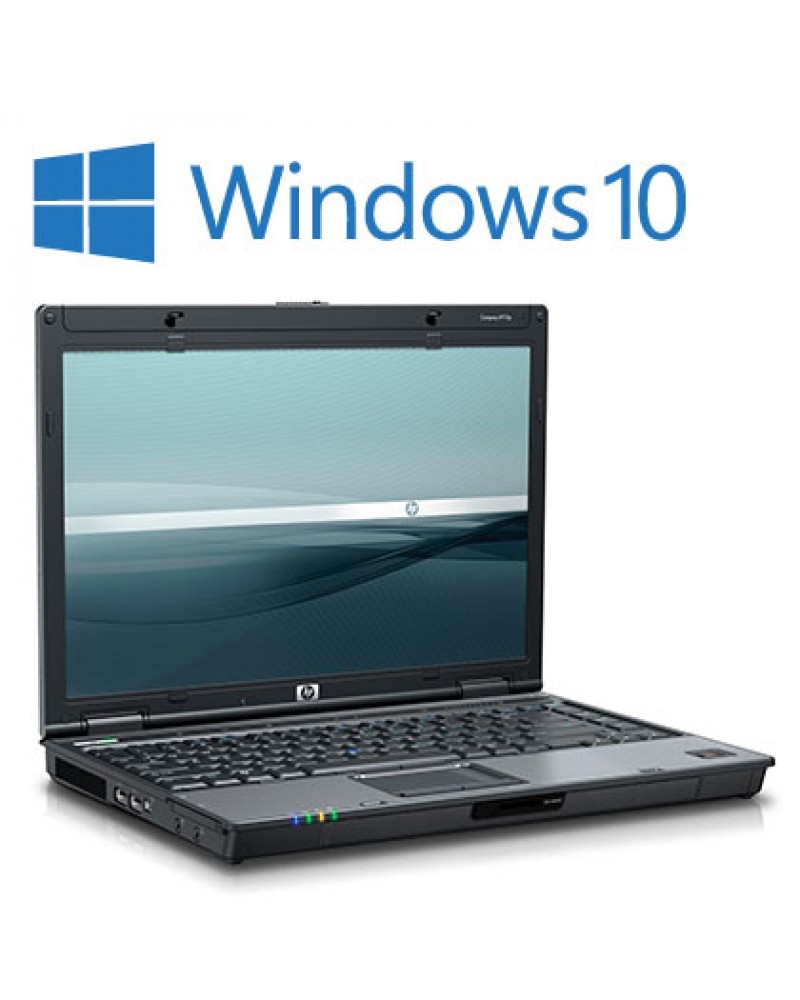 |
| HP Elite Book 2540p |
| Model | HP 6910p | HP 2540p | ||
| Processor | 2.2Ghz Intel Core 2 Duo T5900 (Penryn) | 2.1Ghz Intel Core i7-640LM (Arrandale) | ||
| RAM | 2GB | 4GB | ||
| Storage | 80GB | 120GB | ||
| Optical | DVD-ROM/CD-RW | DVDRW | ||
| OS | Windows 7 Home Premium | Windows 7 Pro | ||
| (Both upgradable to Windows 10 Education) | ||||
| Other Specs for 6910p and 2540p can be found at Newegg.com (links are model numbers) | ||||
Update: As of September 7, 2017, I have since made new discoveries while tinkering with my 2540p laptop. After some tinkering around, my major source of overheating has been the laptop battery. Until I can figure out a permanent solution, I have been currently operating it while plugged into an outlet and have left the battery disconnected and set off to the side. Hopefully this weekend I will be able to figure out the culprit as I will be able to talk with the person who gave it to me/set it up.
Update #2: After my work shift on September 8, I did some browsing around and was able to find and purchase an external fan system for only $5. Very reasonably priced, and has thus far managed to resolve the overheating issue. |
No comments:
Post a Comment