*Author's Note: See Part 1 here. *
During my time here at BYU Idaho, I realized that the apartment I live in is comprised of a brick exterior, which makes getting a good Wi-Fi signal a pain in the butt, especially since I am in one of the corner apartments. Anyway, a couple of weeks ago, I went down to Walmart to try and remedy this situation.
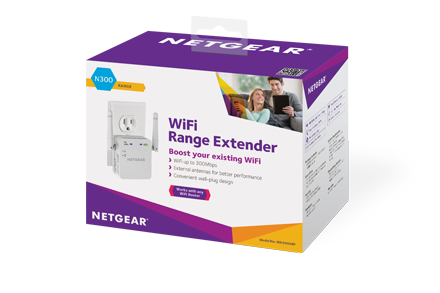 |
| Wi-Fi Range Extender ("Booster") Available at most electronics retailers Self-Explanatory device w/Ethernet. |
During this particular trip, I remembered that my brother used to be a Comcast Internet technician, as well as some of the advice I used to overhear as a result. At any rate, after either a phone call or remembered advice, as well as the consult of a Walmart associate, I settled on the product featured below, and took it home to set it up.
After looking through the included instructions, I was able to set it up to mirror my apartment's existing Wi-Fi, with an SSID of x_Ext (where "x" represents the original Wi-Fi identity). I was also fortunate enough to have purchased an Ethernet cable on a previous trip because this one did not have one included in the box.
At any rate, the device's instructions were very simple and required connecting the device to my laptop with the aforementioned cable, and logging in to the device via Chrome (or another web browser) and connecting it to my apartment Wi-Fi.
Once I was on the Netgear page, the process was very simple and had a novice-friendly menu. I followed the instructions in the box, which directed me to a Netgear website and from there, I followed their on-screen prompts. The process was very similar to installing a Wireless router (see note above) and the device itself works very effectively, as long as the host Wi-Fi is working.
At some point this will come in handy if I ever take a work from home customer service job, which normally requires hard-wired internet. Initally, I considered purchasing a "Power-line" kit, however, those require an existing Wireless router, which didn't help my situation, other than buying a separate product at extra cost.
This device, however, doesn't require an existing router, and is equal to stringing a network cable from one room to another, but with the convenience of an existing Wi-Fi signal.
In simple terms, it's about as easy as connecting a broadcast antenna to your television. I don't regret buying one, and would recommend it to anyone that is either a) having wireless issues or b) needs to be wired in to the internet but doesn't have that luxury.
No comments:
Post a Comment