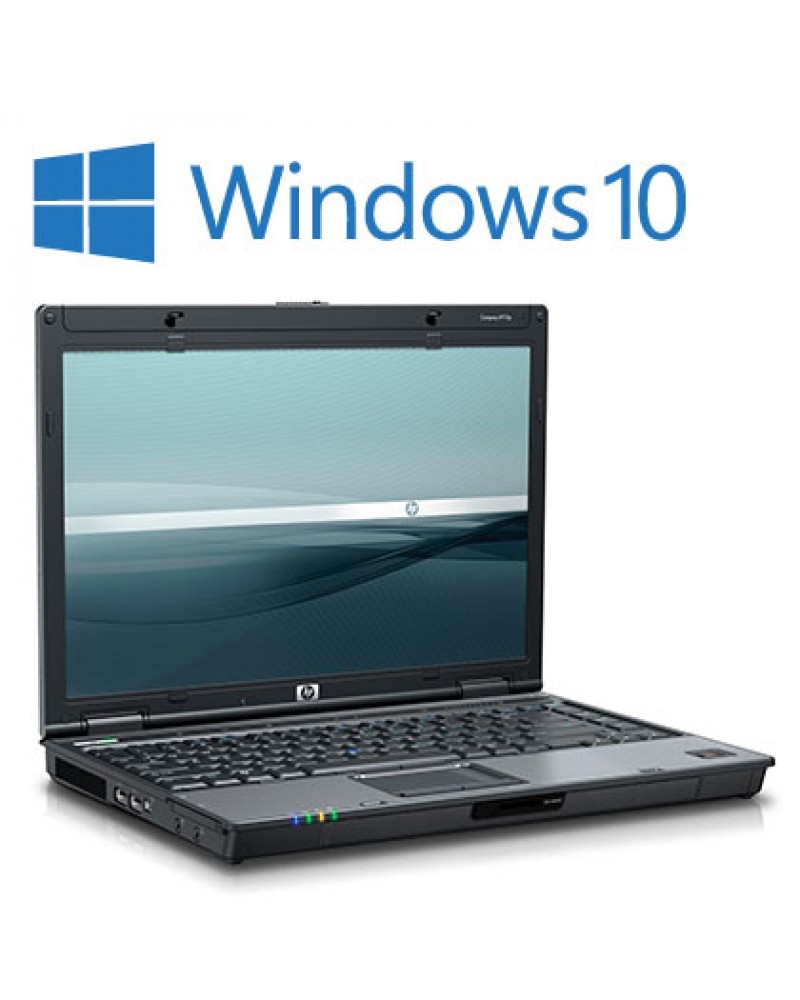On March 3, Nintendo released their latest console, the Switch. Prior to its release, there was a lot of hype about it, and at the time, including what software the interface would be built on, etc. There was a lot of speculation that this would be an Android-based device, (example here) which I would assume would make it not only a game console, but also a pseudo-productivity tablet. Unfortunately, as time went on, I continued reading newer articles regarding its development, and realized that this wouldn't be the case. That said, I was still looking forward to the console, and the progression of its development and release.
 |
Nintendo Switch diagram (sans Joy Con)
|
However, as time went on, and its release date came and went, I moved back and forth on my decision regarding if I would purchase one. A lot of its games looked impressive. Mario Odyssey, Bomber Man R, Mario Kart 8 Deluxe and Mario+Rabbids, just to name a few. I also looked into Nintendo's competition in both the console and handheld markets and the PS Vita, PS4 Pro, Xbox One X (a highly original name, by the way!) didn't really entice me. Despite the hype (or lack thereof, in my case), I continued to read up on Nintendo's console and observe its features and gaming library. Here are a few issues that have now turned me against the console and in pursuit of alternatives:
5) Backward-compatibility issues: This is the most obvious deal breaker. As this article from Mic.com states, it is literally impossible to transfer your games from another console to the Nintendo Switch without home brew-level methods, meaning you are SOL for digital content (not that Game Stop would do it anyway, but that's another rant).
4) Rules have changed: As this article from Nintendo Life states, Nintendo has updated the eShop to the point where you can't transfer games from the Wii U or 3DS line to the Nintendo Switch, but you will be able to use the same Nintendo eShop credit. Strike two, Nintendo.
3) Price: I've already forked out $550 for a Nintendo 3DS and Wii U. Add the cost of games and accessories, and eventually I could buy everything that I need to run a Nintendo switch as a dedicated server (not that it has that capability). By now I'm just ready to wash my hands of Mario and move on (more on that later).
2) Steam: I have switched computers more than once, and every time, I have been able to log on to my Steam Account from the new PC and my content licenses have been able to seamlessly transfer my content licenses from one PC to another. One of the above articles claims that Nintendo Switch licenses will be saved to the "cloud" rather than the system, but it is too little too late. Besides, a Steam Link with Controller costs less than a 4K-compatible gaming Roku.
1) Better Mobile options on the market: Upon further research, I have discovered that there is currently an Atom-based handheld device that dual-boots Windows 10 and Android and also features video game controls but improved. Think of it as an improved Xperia Play or PSP Go. If its Windows Mode features Continuum, I might be able to leave my laptop in my backpack when I need to do presentations for class assignments, thus simplifying setup and processes and shortening required time. Plus, if I am desperate for Nintendo Nostalgia, I can always download Super Mario Run or other mobile apps.
 |
| PGS "Portable Gaming System" |
With those factors in mind, I am ready to wash my hands of Nintendo's console gaming market. It's been a good run, but it is time for me to move on. In a way, history is starting to repeat itself, with various types of home console/computer hybrids flooding the market, and this time, the target will be portable gaming.
For a comparison with the 1983 crash view this: https://www.youtube.com/watch?v=kv7DJrLAZus