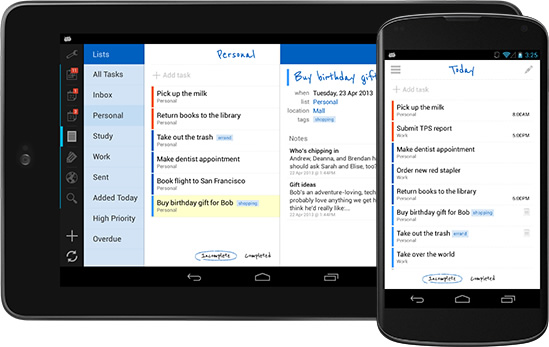Around the end of July, I wrote about how great having an iPhone would be. Well, a month and two weeks have passed since that writing, and I have finally jumped on the smartphone "bandwagon." After Emily returned from her sister's wedding, she brought a Samsung Galaxy S3 with her, and told me that instead of an iPhone (or other new phone for that matter) that I would be able to use this instead. At first, I was hesitant, because used hardware has a tendency to wear out faster, plus I had heard about Samsung's "proprietary" software flaws, so I was skeptical at first.
Along with said post, I included five apps that I would be interested in, as well as a particular smartphone case. My Samsung S3 already has a protective lid for the screen, and therefore, that would be one less accessory that I would have to purchase, which, retrospectively, is definitely a positive.
 |
| Front of Samsung Galaxy S3 (cover on) |
The other nice thing about this phone, is that it has Google Play pre-installed. The first Android device I ever had was a seven-inch tablet that I bought at BigLots for only $100, and came with the Amazon Appstore. Later on, after I lost the receipt, I sold it to Second Time Around for around $40, because they said they could only sell it for $60. Needless to say, after this first Android experience, I was fairly skeptical.
At one point, I had considered trying a "third-party" mobile operating system, such as Ubuntu or Windows Phone. When I first strongly considered Ubuntu, it could be installed directly on top of Android, thus being able to "dual-boot" in the same respect that Wubi allows with a PC without harming the primary partition.
 |
| Back of Samsung Galaxy S3 |
After Ubuntu and Android parted ways, I strongly considered Windows Phone. My first pick of a device for this OS was the HTC One M8, and I had also noticed that I would be able to do work on it because Microsoft Office came preinstalled on the device. I thought for sure that I had a winner.
After some convincing, I eventually changed my mind again, and decided that the iPhone would be practical. For only $30 (after contract) I would get a phone with around 32GB of storage, and (presumably) a fairly stable operating system. However, once the events in paragraph one took place, I took the time to get to know the Samsung Galaxy S3.
Well, before it was activated and reset, I was able to get familiar with Android Kit Kat (v4.4 of the OS) and overall, it felt a lot more stable than the tablet that I used to have. Now that I have it all to myself, I have already been able to find some decent apps for it. I have listed my top five choices (this is partly because I have only installed that many so far) and I feel pretty good about them.
I have now included five free apps from the Google Play Store that I feel will be very beneficial. As I get more acquainted with the phone, I will probably make another list, but here it goes:
 |
| Front of Samsung Galaxy S3 (uncovered) |
If creating and editing documents on a smartphone doesn't bother you, then I would say go for it. It's also a nice way to get Genuine Microsoft Office while giving Microsoft the "financial bird." A word of warning however, is that if it asks, then you will probably have to download each individual app separately. From what I can tell, these are Word, PowerPoint, Excel, OneNote, and Outlook.
This is a really handy way to use public transit without having mountains and mountains of bus schedules scattered throughout the house. However, considering that it only covers Colorado, it will be pretty useless if the user lives in another state.
This is a nice little puzzle game released by Nintendo, originally for the Nintendo 3DS. This also happens to be the first place where I downloaded and played it. Playing it on a mobile phone has felt like a slightly different experience, however, this is mostly because the Samsung S3 does not have a stylus included with it. However, it still feels like a quality ported game.
I initially downloaded this before I had the phone reset, and ironically, I couldn't set it up with my box until it was set up on the Wi-Fi with the remote it came with. All in all, it's nice to be able to use because I can leave the remote aside and not worry about whether or not I should use the wrist strap. The only downside is that it doesn't allow me to play games. I assume this is because the firmware on my Roku is convinced that I do not have a game remote attached.
This comes in quite handy becuase it reduces the amount of books one has to carry on Sunday. The most recent update to it is really nice because in the past, the user had to download each book in the library individually. However, the most recent version allows the user to access the book instantaneously without waiting to download each one. I used the app in the past on a previous tablet, and I feel that the new feature is a major improvement.
As I get more apps, I will probably make additional lists. For now, however, this is a good solid start for most new Android users. The build of the Galaxy S3 is very nice as well, and I look forward to getting to know it better.