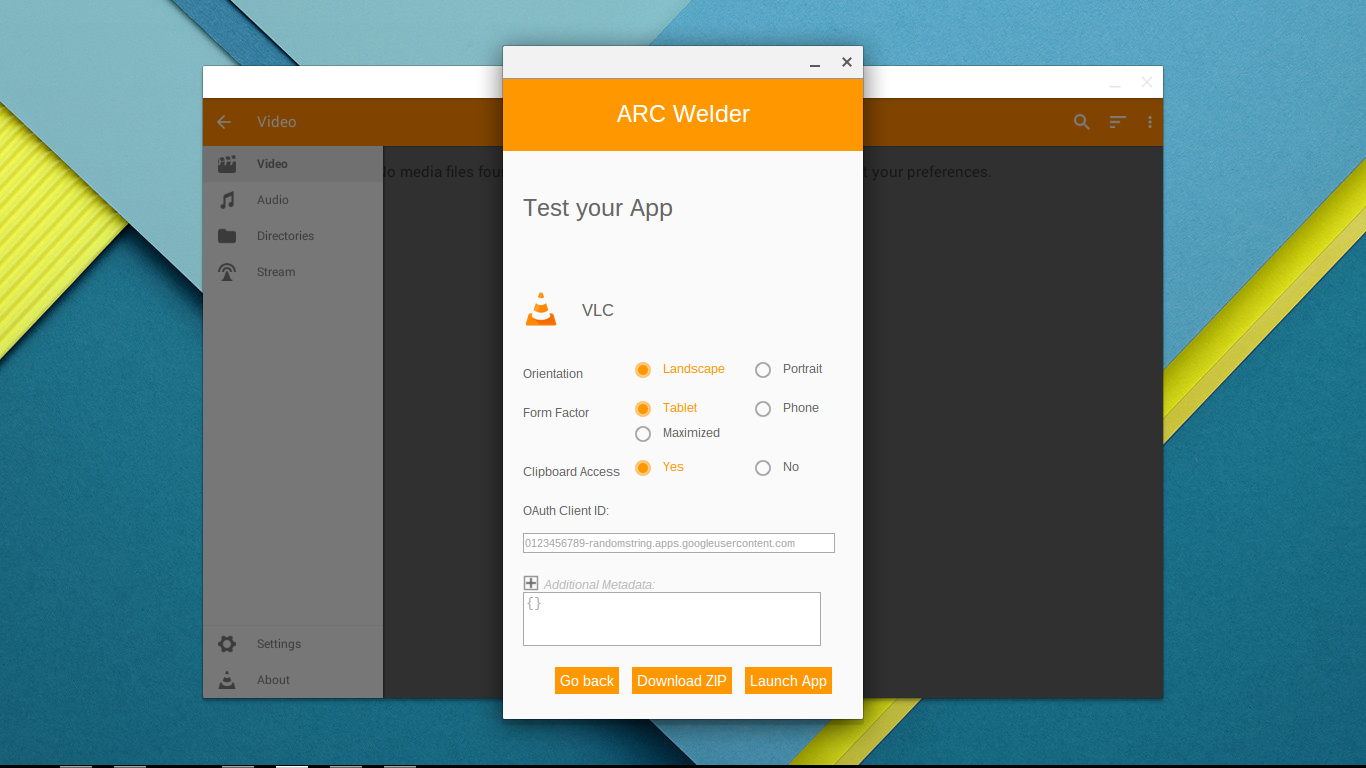A few months ago, I bought a brand new laptop with Windows 10 from my local Walmart. After some trial, error, and feature "updates" that wiped all of my software that wasn't included in the Windows Store, I decided enough was enough, and it was time for Linux.
At the risk of sounding redundant, this required even more trial and error through various distributions, including Ubuntu, Pop! OS, Fedora, and others, before I finally settled on Zorin.
This was a sort of last-ditch decision that I have been quite satisfied with, and with the exception of a version upgrade that couldn't be done "in-place," I have been quite satisfied with it.
A little back-story: this was not my first computer that I received with Windows 10 preinstalled, as I had previously used two other refurbished laptops that came with Windows 10 when they were presented to me.
However, this was the first one I obtained in a retail setting, and holy crap, bloatware is still a thing in 2019, even with digital distribution.
This laptop came with a digital license for Windows 10 Home, but I still managed to retain a copy of the Education edition from my days at BYU-Idaho, so I upgraded it.
This did not really help it much, even after removing said bloatware, so after some careful consideration, I ended up with my current situation.
 |
| Picture of laptop not powered on (Razer Phone in background; reviewing later) |
This was not a decision that was resolved in one night, because that would be too easy.
The first distribution I turned to was System76's 'Pop! OS' after a recommendation from a YouTube channel.
While I had used Ubuntu in the past (which was the distribution's base) the GNOME 3 desktop environment felt very sluggish (this proved to also be true in openSUSE and Fedora, b.t.w).
I then, per the same YouTube video, tried Arch (or more specifically, its derivative, Manjaro), and that proved to be too complex.
Thirdly, I tried what was then the newest version of Mint (19). However, after some testing (and after-the-fact research) I found that I had fallen victim to a data-destroying defect in the system kernel, and was back to square one.
After some inquiries via Facebook, I finally settled on Zorin OS. Besides version upgrades that require me to back up my data first, I am quite satisfied with its performance.
Thus far it has been able to handle just about every piece of software I can throw at it, with the exception of some Windows 98-era software that Lutris and Wine struggle with, as well as Android compatibility. For the latter, I settled with an alternative dongle that I will expound on in a separate review.
 |
| Zorin OS 15 desktop. Quite a striking resemblance to Windows 7. |
Now on to the hardware nitpicks: the 8GB of RAM (single stick, I checked) is quite a capable starting point. At some point, I might consider buying a mate for it from Best Buy to double it to 16GB, but at the moment, it doesn't really need it, especially since I killed Windows 10.
Also despite being an i7 processor, there's no dedicated GPU, and unless I was looking at the motherboard wrong, there's no obvious way to add one outside of pulling out either the Optane memory or wireless card. Since I primarily use my laptop for casual gaming, and play more hardcore games on either my phone or the Nintendo Switch (another review for another day), I don't look at upgrade options very often, although I would like to point out the irony that most modern laptops that have Thunderbolt 3 built in also have a dedicated GPU on the motherboard to begin with!
All things considered though, it has definitely been a solid workhorse of a machine, and connects to both my 32" Roku TV (another review) and has Bluetooth capability that will allow me to use the Nintendo Switch's wireless GameCube-style controller somewhat flawlessly (which will also be reviewed separately).